Christopher Liljestam

I'm passionate UX Designer
Based in Landskrona, Sweden with a background in interaction design. My goal is to maximize the usability of products & services by understanding users' needs and pain points.
Get In Touch
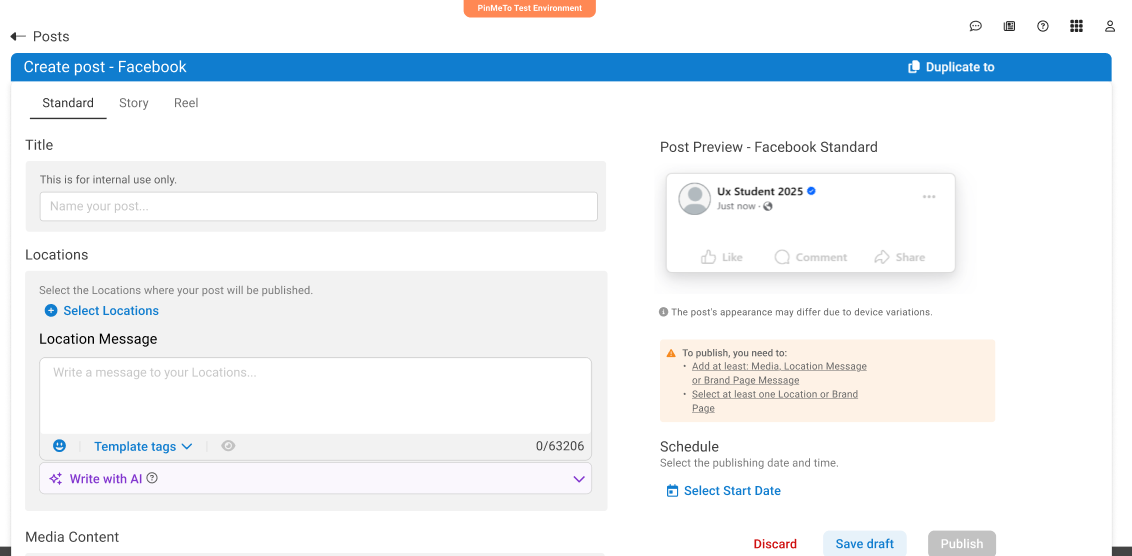

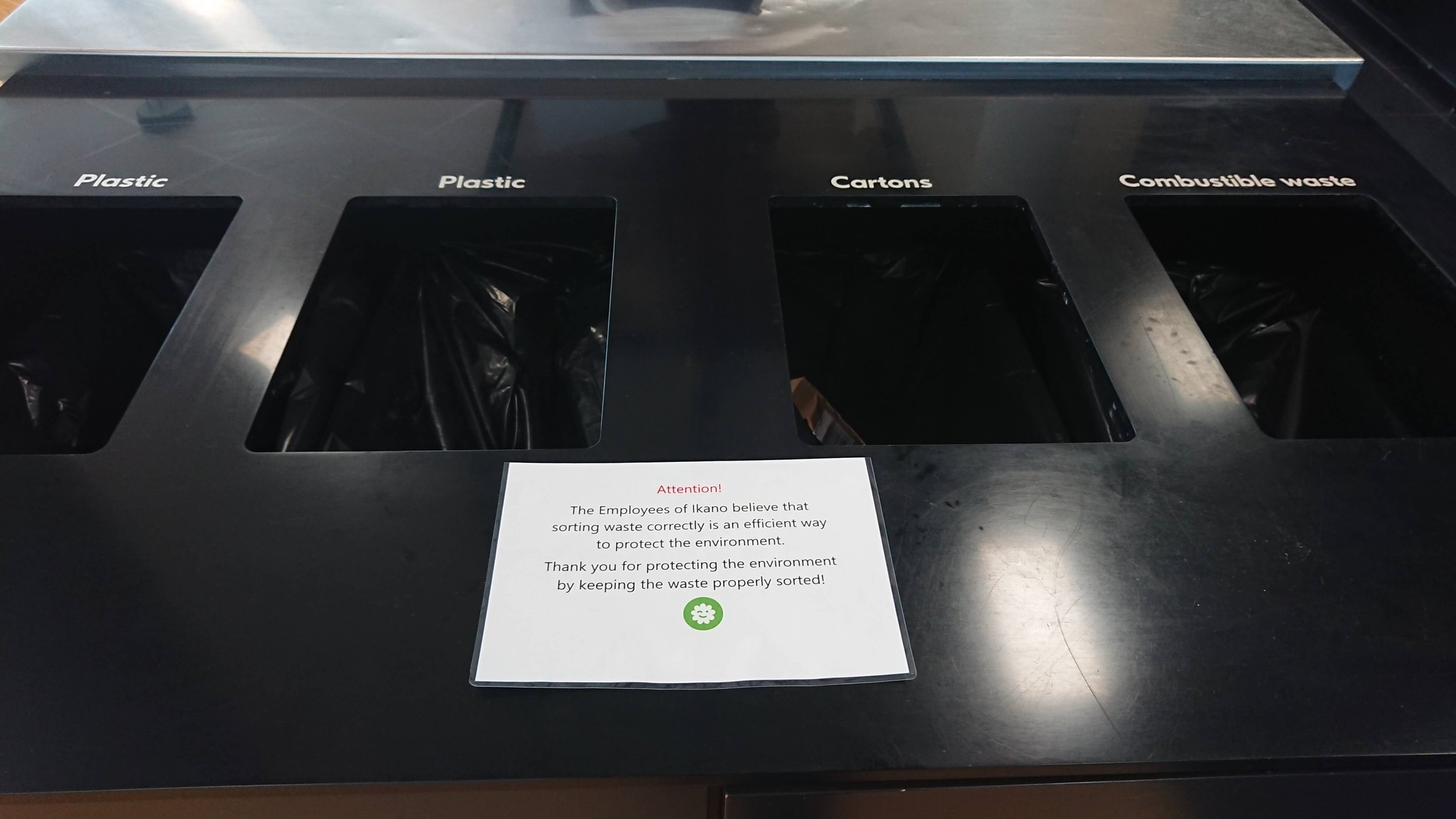

.jpg)